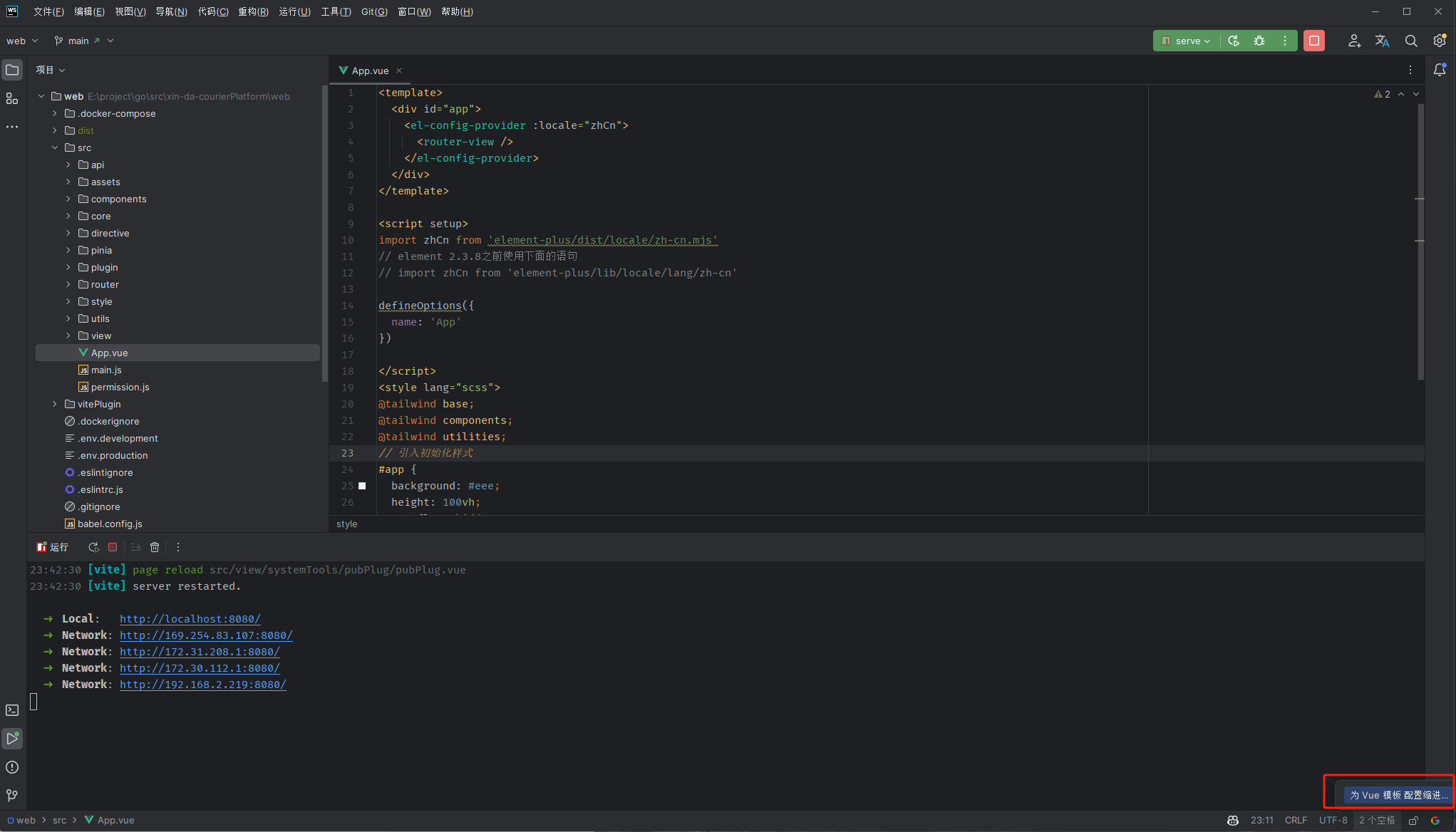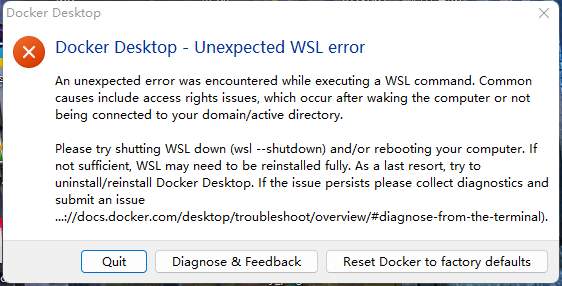搜索到
65
篇与
的结果
-
 如果通过docker-compose 安装kafka和zookeeper 如果通过docker-compose 安装kafka和zookeeper一. 先编写 docker-compose.yml 的文件version: "3" # 通用配置 x-common-config: &common-config KAFKA_ENABLE_KRAFT: no ALLOW_PLAINTEXT_LISTENER: yes KAFKA_CFG_ZOOKEEPER_CONNECT: zookeeper:2181 KAFKA_CFG_INTER_BROKER_LISTENER_NAME: INTERNAL KAFKA_CFG_LISTENER_SECURITY_PROTOCOL_MAP: INTERNAL:PLAINTEXT,EXTERNAL:PLAINTEXT # kafka镜像通用配置 x-kafka: &kafka image: bitnami/kafka:3.2 networks: net: depends_on: - zookeeper services: zookeeper: container_name: zookeeper image: bitnami/zookeeper:3.8 ports: - "2181:2181" environment: - ALLOW_ANONYMOUS_LOGIN=yes networks: - net volumes: - zookeeper_data:/bitnami/zookeeper kafka-0: container_name: kafka-0 <<: *kafka ports: - "9093:9093" environment: <<: *common-config KAFKA_CFG_BROKER_ID: 0 KAFKA_CFG_LISTENERS: INTERNAL://:9092,EXTERNAL://0.0.0.0:9093 KAFKA_CFG_ADVERTISED_LISTENERS: INTERNAL://kafka-0:9092,EXTERNAL://10.150.36.72:9093 #修改为宿主机IP volumes: - kafka_0_data:/bitnami/kafka kafka-1: container_name: kafka-1 <<: *kafka ports: - "9094:9094" environment: <<: *common-config KAFKA_CFG_BROKER_ID: 1 KAFKA_CFG_LISTENERS: INTERNAL://:9092,EXTERNAL://0.0.0.0:9094 KAFKA_CFG_ADVERTISED_LISTENERS: INTERNAL://kafka-1:9092,EXTERNAL://10.150.36.72:9094 #修改为宿主机IP volumes: - kafka_1_data:/bitnami/kafka kafka-2: container_name: kafka-2 <<: *kafka ports: - "9095:9095" environment: <<: *common-config KAFKA_CFG_BROKER_ID: 2 KAFKA_CFG_LISTENERS: INTERNAL://:9092,EXTERNAL://0.0.0.0:9095 KAFKA_CFG_ADVERTISED_LISTENERS: INTERNAL://kafka-2:9092,EXTERNAL://10.150.36.72:9095 #修改为宿主机IP volumes: - kafka_2_data:/bitnami/kafka volumes: zookeeper_data: driver: local driver_opts: o: bind type: none device: ./zookeeper_data kafka_0_data: driver: local driver_opts: o: bind type: none device: ./kafka_0_data kafka_1_data: driver: local driver_opts: o: bind type: none device: ./kafka_1_data kafka_2_data: driver: local driver_opts: o: bind type: none device: ./kafka_2_data networks: net:二. 运行docker-composedocker-compose up -d三.检测是否启动成功1.进入到kafka-0 容器中 docker exec -it kafka-0 /bin/bash2.创建主题/opt/bitnami/kafka/bin/kafka-topics.sh \ --create --bootstrap-server kafka-0:9092 \ --topic my-topic \ --partitions 3 --replication-factor 2 3.控制台生产者/opt/bitnami/kafka/bin/kafka-console-producer.sh \ --bootstrap-server kafka-0:9092 \ --topic my-topic4.控制台消费者/opt/bitnami/kafka/bin/kafka-console-consumer.sh \ --bootstrap-server kafka-0:9092 \ --topic my-topic
如果通过docker-compose 安装kafka和zookeeper 如果通过docker-compose 安装kafka和zookeeper一. 先编写 docker-compose.yml 的文件version: "3" # 通用配置 x-common-config: &common-config KAFKA_ENABLE_KRAFT: no ALLOW_PLAINTEXT_LISTENER: yes KAFKA_CFG_ZOOKEEPER_CONNECT: zookeeper:2181 KAFKA_CFG_INTER_BROKER_LISTENER_NAME: INTERNAL KAFKA_CFG_LISTENER_SECURITY_PROTOCOL_MAP: INTERNAL:PLAINTEXT,EXTERNAL:PLAINTEXT # kafka镜像通用配置 x-kafka: &kafka image: bitnami/kafka:3.2 networks: net: depends_on: - zookeeper services: zookeeper: container_name: zookeeper image: bitnami/zookeeper:3.8 ports: - "2181:2181" environment: - ALLOW_ANONYMOUS_LOGIN=yes networks: - net volumes: - zookeeper_data:/bitnami/zookeeper kafka-0: container_name: kafka-0 <<: *kafka ports: - "9093:9093" environment: <<: *common-config KAFKA_CFG_BROKER_ID: 0 KAFKA_CFG_LISTENERS: INTERNAL://:9092,EXTERNAL://0.0.0.0:9093 KAFKA_CFG_ADVERTISED_LISTENERS: INTERNAL://kafka-0:9092,EXTERNAL://10.150.36.72:9093 #修改为宿主机IP volumes: - kafka_0_data:/bitnami/kafka kafka-1: container_name: kafka-1 <<: *kafka ports: - "9094:9094" environment: <<: *common-config KAFKA_CFG_BROKER_ID: 1 KAFKA_CFG_LISTENERS: INTERNAL://:9092,EXTERNAL://0.0.0.0:9094 KAFKA_CFG_ADVERTISED_LISTENERS: INTERNAL://kafka-1:9092,EXTERNAL://10.150.36.72:9094 #修改为宿主机IP volumes: - kafka_1_data:/bitnami/kafka kafka-2: container_name: kafka-2 <<: *kafka ports: - "9095:9095" environment: <<: *common-config KAFKA_CFG_BROKER_ID: 2 KAFKA_CFG_LISTENERS: INTERNAL://:9092,EXTERNAL://0.0.0.0:9095 KAFKA_CFG_ADVERTISED_LISTENERS: INTERNAL://kafka-2:9092,EXTERNAL://10.150.36.72:9095 #修改为宿主机IP volumes: - kafka_2_data:/bitnami/kafka volumes: zookeeper_data: driver: local driver_opts: o: bind type: none device: ./zookeeper_data kafka_0_data: driver: local driver_opts: o: bind type: none device: ./kafka_0_data kafka_1_data: driver: local driver_opts: o: bind type: none device: ./kafka_1_data kafka_2_data: driver: local driver_opts: o: bind type: none device: ./kafka_2_data networks: net:二. 运行docker-composedocker-compose up -d三.检测是否启动成功1.进入到kafka-0 容器中 docker exec -it kafka-0 /bin/bash2.创建主题/opt/bitnami/kafka/bin/kafka-topics.sh \ --create --bootstrap-server kafka-0:9092 \ --topic my-topic \ --partitions 3 --replication-factor 2 3.控制台生产者/opt/bitnami/kafka/bin/kafka-console-producer.sh \ --bootstrap-server kafka-0:9092 \ --topic my-topic4.控制台消费者/opt/bitnami/kafka/bin/kafka-console-consumer.sh \ --bootstrap-server kafka-0:9092 \ --topic my-topic -

-
 An unexpected error was encountered while executing a WSL command. 安装docker出现报错 windows安装docker出现报错解决办法An unexpected error was encountered while executing a WSL command. Common causes include access rights issues, which occur after waking the computer or not being connected to your domain/active directory. Please try shutting WSL down (wsl --shutdown) and/or rebooting your computer. If not sufficient, WSL may need to be reinstalled fully. As a last resort, try to uninstall/reinstall Docker Desktop. If the issue persists please collect diagnostics and submit an issue (https://docs.docker.com/desktop/troubleshoot/overview/#diagnose-from-the-terminal). 1.以下操作在window powershell的管理员权限下进行,首先要确保wsl安装正确wsl -l #list wsl installed wsl --update2.其次更新网络设置netsh winsock reset
An unexpected error was encountered while executing a WSL command. 安装docker出现报错 windows安装docker出现报错解决办法An unexpected error was encountered while executing a WSL command. Common causes include access rights issues, which occur after waking the computer or not being connected to your domain/active directory. Please try shutting WSL down (wsl --shutdown) and/or rebooting your computer. If not sufficient, WSL may need to be reinstalled fully. As a last resort, try to uninstall/reinstall Docker Desktop. If the issue persists please collect diagnostics and submit an issue (https://docs.docker.com/desktop/troubleshoot/overview/#diagnose-from-the-terminal). 1.以下操作在window powershell的管理员权限下进行,首先要确保wsl安装正确wsl -l #list wsl installed wsl --update2.其次更新网络设置netsh winsock reset -

-
 gorm的sum查询 当执行一下代码会报错,因为当amount为0时会给amount传递NULL保存var amount *float64 if err := db.Model(&OverweightMoney{}).Select("SUM(amount)").Scan(&amount).Error; err != nil { panic("无法执行求和操作") }执行一下代码即可var amount float64 global.GVA_DB.Model(&OverweightMoney).Debug().Where("`type` = 0" ).Pluck("COALESCE(SUM(amount), 0) as amount", &amount).Error
gorm的sum查询 当执行一下代码会报错,因为当amount为0时会给amount传递NULL保存var amount *float64 if err := db.Model(&OverweightMoney{}).Select("SUM(amount)").Scan(&amount).Error; err != nil { panic("无法执行求和操作") }执行一下代码即可var amount float64 global.GVA_DB.Model(&OverweightMoney).Debug().Where("`type` = 0" ).Pluck("COALESCE(SUM(amount), 0) as amount", &amount).Error